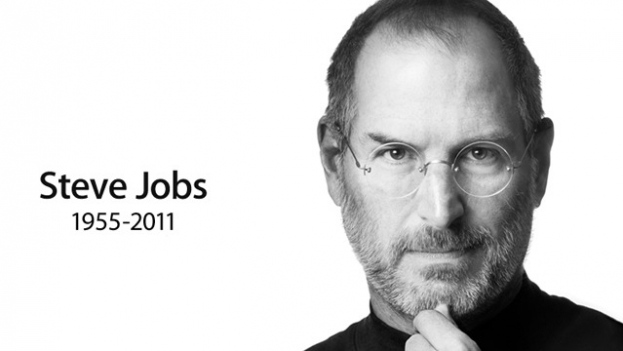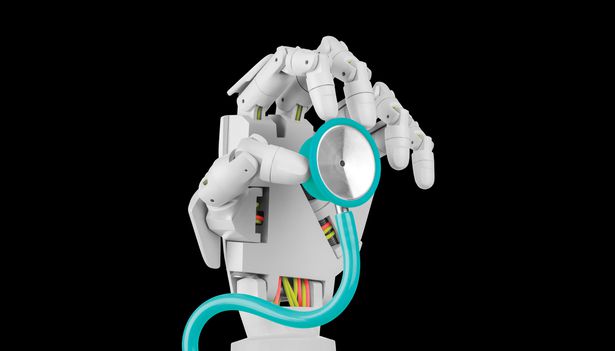March 24, 2011
We recently reviewed the new Samsung Galaxy tablet, based on the Google Android operating system. It was narrow enough to fit into a white doctor coat or business jacket, but it was still a bit too bulky to carry around on a regular basis. As a result, we have been eagerly awaiting the launch of the Verizon/HTC/Android Thunderbolt 4-inch screen phone that might serve as both a small tablet and a phone. It arrived, and we were not disappointed.
Even though the Thunderbolt is the first phone in America to run on true “4G” LTE with super fast download and upload speeds (other carrier’s versions of 4G are misleading and essentially 3G on Ritalin), the Thunderbolt has not been heavily promoted by Verizon. Major press have not been given the phone and the launch was delayed. We are not sure why that is, but can speculate that the hardware of the phone is not radically new, and that there are some software glitches (see below). Also, Verizon recently launch the Apple iPhone, but it is not selling as well as expected. We are only speculating. Who knows why the Thunderbolt has not been acclaimed as a the major advancement that it is.
The LTE 4G, lives up to the hype. The bandwidth pipes are so wide that video can be streamed live and in high quality. For medical applications, one can live broadcast medical Grand Rounds, interviews at medical conferences, interactions with patients using telemedicine, etc.
We used the UStream App that functioned well. What formally would have required a digital camera, tripod, Ethernet cable, laptop, Internet wireless card, and a lot of praying, can now be performed on the Thunderbolt handheld. This is truly revolutionary for medicine. Every medical center media relations teams should have a Thunderbolt STAT.
In our previous review of the iPad 2, we mentioned that the iPad can allow for excellent two-way video conferencing. However, that used Internet Wi-Fi connections which are not always available. The unique thing about the Thunderbolt is that this video transmission quality is sent over the cellular service.
Unfortunately for now, the Skype App does not allow video and one cannot use the web site Skype either. Therefore, the front-facing camera cannot be used for video calls like the Apple FaceTime, but we were told that all of this will be fixed soon.
Walt Mossberg of the WSJ performed some tests and comparisons of the Verizon LTE 4G network. It averaged 12.6 megabits per second download and 4.7 mbps upload. To put that in perspective, those rates were eight times faster than the 3G phone he tested. Other carriers claiming to have “4G” were much slower. Sprint’s EVO Shift and AT&T’s Inspire both delivered only 2 mbps download speed. T-Mobile’s was better with 5.52 mbps down and 1.77 upload, according to Walt.
We prefer the Google Android operating system of the Thunderbolt over the Apple iPhone and iPad systems for several reasons. First, the Google Maps vast database powers several ingenious Apps that we find essential when traveling. Google Navigation (not Verizon Navigation) gives voice activated and spoken turn-by-turn directions as good as, or better than, dedicated units made by Garmin, etc. The Google voice recognition is very accurate and one can speak a destination without typing.
Also, being a more open-platform OS, Android allows the Thunderbolt to function just like a peripheral hard drive and a laptop. One can drag files from their home or work PC onto the Thunderbolt’s generous 30 GB memory capacity that comes with the phone. Of course, using cloud-based storage of files would be another solution, but we are not comfortable putting sensitive patient information, personal photos, etc., on some other entity’s servers.
Another important feature for us is that Google is not trying to put Adobe out of business and “Plays well with others” by allowing Flash videos to play. We also downloaded the FLV player App to run FLV files from Thunderbolt files.
Neat Apps
We will review various medical related Apps in the future. For now, some general use Apps we like are:
Yelp: We like the Yelp service that gives reliable consumer driven ratings of local restaurants, etc. Try the Monocle feature that allows you to hold up the camera, point it in any direction, and superimposed on the real-time image is the names of the local establishments down the road.
Google Goggles: This is still in the works but has awesome potential. One simply snaps a photo of any object, ranging from a tree leaf to a bar code on food, and Google then lists search results for the object. The technology exists now (but Google will never allow this for the public) to use facial recognition and obtain the identity of people. (There are always evil uses for these new technologies.)
Quirks
First, download the full manual here. You will need it. HTC and Google still have some kinks in the Thunderbolt to be sure. Apple products are far and away easier to use right out of the box.
For example, one needs to download HTCSync on the PC in order to connect the Thunderbolt. However, the location of this file is not in the manual or on a CD. After several calls to Verizon, then to HTC customer service in Canada, we found this URL. Because Google wants people to use Gmail systems, they have not placed a high priority on making the HTCSync work well with Microsoft Outlook. Before you sync, be sure to backup your .PST files in Outlook because the software will corrupt your contacts.
The 4G system drains the battery fast even when not searching the Internet or talking. To shut it off, there are several Apps. We cannot recommend one over the other.
The Thunderbolt automatically activates many Apps on start up, and you will activate more on your own. The music player is difficult to full switch off once playing has begun. To turn off all of those features, there are Apps to turn off Apps! Try “Advanced Task Killer”